背景
使用 vscode 阅读 Go 项目源码时,有个不太方便的地方,就是跟踪 interface 的实现。vscode 只能追到 interface 定义的地方,而无法定位到其具体的实现。比如,我在追 etcd 关于 revision 的读取的时候只能追到这里:
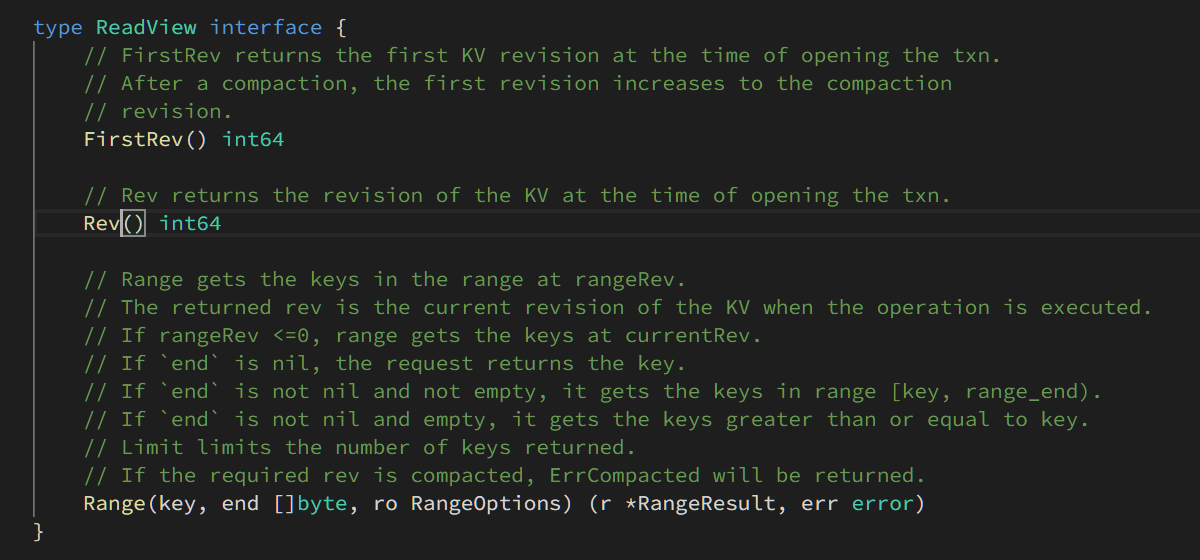
如果项目比较小,还比较容易对付,因为按照习惯来讲,其实现往往都在对应接口的下方。但是遇到这种像 etcd 的项目就抓瞎了,因为其实现可能会跨越多个文件。好在 vscode 有个非常好用的功能:Go to Implementation
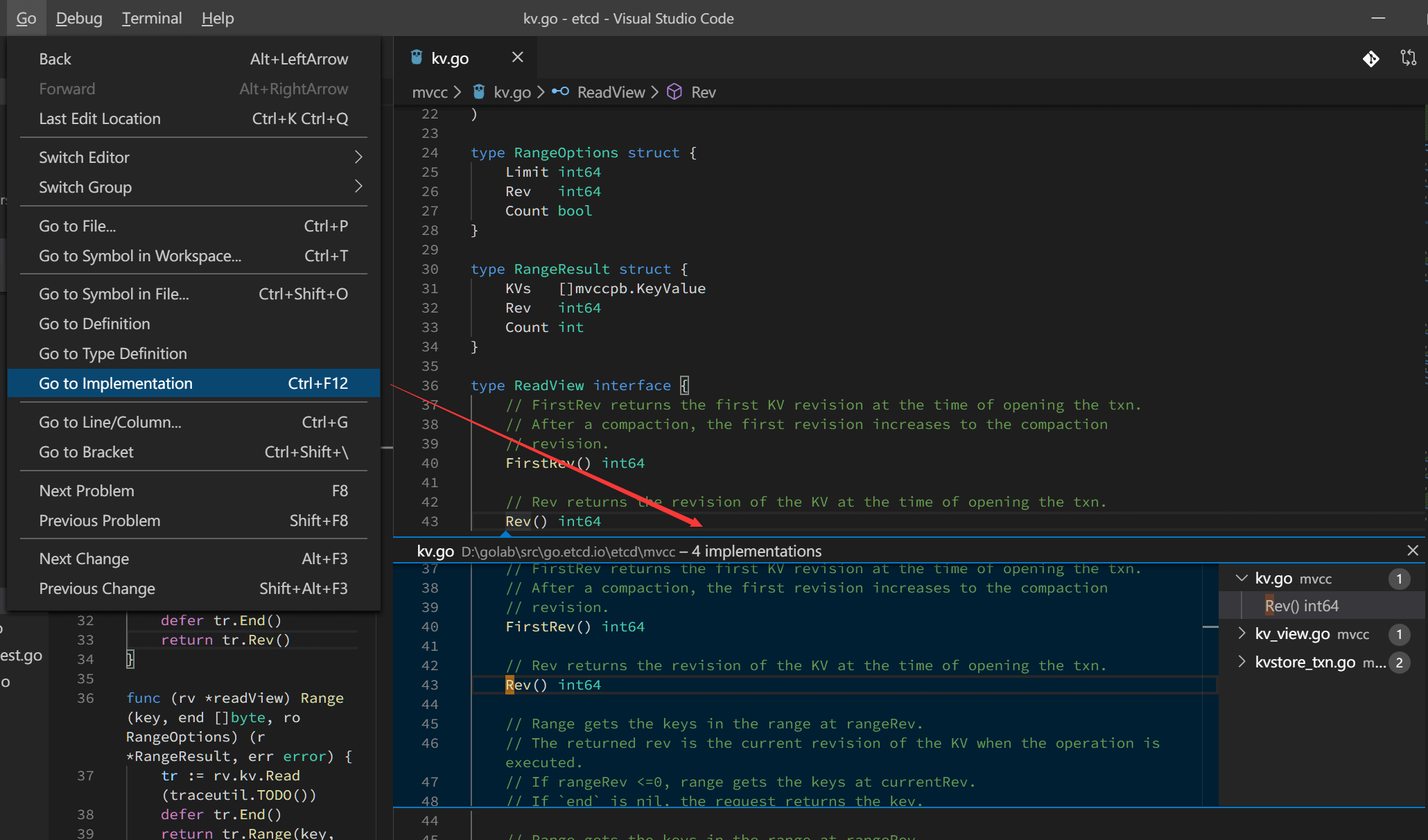
Ctrl+F12 就能找到实现了该 interface 的所有方法,然后再结合上下文,这样就很容易把调用关系都串下来。
vscode 之所以能够找到这些调用关系,依赖的是 Go 官方提供的代码导航工具:guru,它有几个缺点:
- 查找速度慢
- 不支持 Go Module
- 官方不再维护
gopls
微软在开发 VS Code 过程中, 定义一种协议, 语言服务器协议:Language Server Protocol,用来统一不同语言的静态检测、自动补全问题。
gopls 就是 Go Team 目前正在积极维护的 lsp,有望成为 vscode Go 插件的默认补全工具。它最大的优点就是非常快,和 guru 相比有质的提升,同时还支持 Go Module。当然也少不了缺点:不支持 Go to Implementation(其实已经实现了,只是还没有发布)
如果你想现在就用上这个特性,可以有两个选择:
- 自己编译
master分支的gopls - 使用
bingo的 lsp(bingo的作者参考了guru的实现单独 fork 了一个版本)
当然也可以用我目前的方案:
我的 Go 项目基本都会拷贝 vendor,所以并不希望开启 mod 支持。另外禁用 gopls 的 goToTypeDefinition、goToImplementation 选项,这样 vscode 就会继续用 guru 的实现。
此外,linter 工具我选择的是
golangci-lint,并没有使用官方的golint,主要是因为后者烦人的「exported method should have comment or be unexported」建议,而前者还支持检测内存对齐,非常有用。
最后贴下我的完整配置:
// For Golang
// "go.goroot": "C:\\go",
// "go.gopath": "${workspaceRoot}",
"go.useLanguageServer": true,
"go.inferGopath": true,
"go.buildOnSave": "off",
"go.lintTool": "golangci-lint",
"go.lintFlags": ["--disable-all"],
"go.vetFlags": [],
"go.autocompleteUnimportedPackages": true,
"go.gotoSymbol.includeImports": false,
"go.gotoSymbol.includeGoroot": false,
"go.useCodeSnippetsOnFunctionSuggest": true,
"go.formatTool": "goreturns",
"go.docsTool": "gogetdoc",
"[go]": {
"editor.snippetSuggestions": "top",
"editor.formatOnSave": true,
"editor.codeActionsOnSave": {
"source.organizeImports": true
}
},
"go.toolsEnvVars": {
"GO111MODULE": "off",
"GOPROXY": "https://goproxy.cn,direct",
"GOSUMDB": "gosum.io+ce6e7565+AY5qEHUk/qmHc5btzW45JVoENfazw8LielDsaI+lEbq6",
},
"go.languageServerExperimentalFeatures": {
"format": true,
"autoComplete": true,
"rename": true,
"goToDefinition": true,
"hover": true,
"signatureHelp": true,
"goToTypeDefinition": false,
"goToImplementation": false,
"documentSymbols": true,
"workspaceSymbols": true,
"findReferences": true,
"diagnostics": false,
"completeUnimported": true,
"watchFileChanges": true,
"deepCompletion": true,
},
"go.languageServerFlags": [
"-rpc.trace",
"serve",
"--debug=localhost:6060",
],
参考文献
- Search for implementations doesn’t work
- x/tools/gopls: support module-local implementation request
- Use gogetdoc instead of godef and godoc